The one where Data Imports and Controls became smarter, faster – and easier on the eyes
🎨 New UX/UI - Comments & NIST CSF Profiles
As you probably know, we’re getting ready for a phased rollout of a fully redesigned Apptega—a new UI that will make compliance management a delight.
But before we get there, we'll introduce gradual improvements to streamline your journey.
That’s why we’ve just launched two redesigned control sections: Comments and NIST CSF Profiles.
Enhanced Comments
This upgrade makes it easier to capture, organize, and retrieve critical information from your comments.
Here’s what’s new:
- Collapsible section – Now you can expand when you need it and hide it when you don’t.
- No more page refreshes – Add multiple comments without refreshing the page. If you enjoyed the thrill of losing unsaved work, sorry—those days are over.
- Sorting flexibility – Prefer to see the newest comments first? Or maybe you like a historical deep dive? Either way, now the choice is yours.
- Mention teammates – Tag your colleagues and trigger email notifications, ensuring they can’t claim they “didn’t see it.”
- Minimalistic outlook– You'll see two comments at a time when there are more than five, so your page always looks nice and tidy.
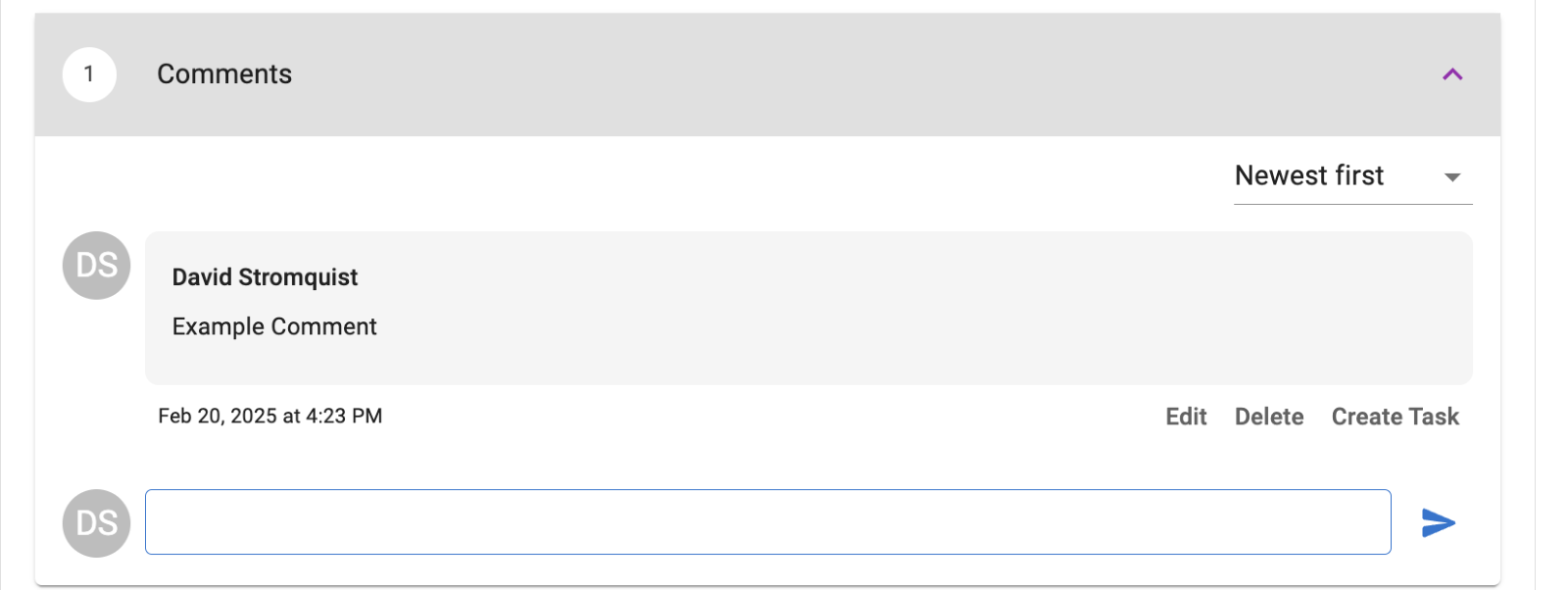
Enhanced NIST CSF Profiles
The enhanced profiles section for NIST CSF gives you a dynamic tracking system to measure progress, analyze gaps, and keep everything organized—without the headache.
Here’s what’s new:
- See the full picture – Now, you can track progress across multiple assessments with profiles that capture historical context instead of scattering your data. With detailed profile info (name, action plan, gaps, current tier, and target tier), you get everything you need in one place—no more tab-hopping.
- Automated & smarter updates – When you score an assessment, the framework controls update automatically, rolling up data while keeping past relationships intact. And instead of creating unnecessary duplicates, rescoring updates existing profiles, keeping your reports clean and accurate.
- Seamless navigation & cross-checking – Need to verify something? Jump directly to the source assessment with one click, making it easier to analyze gaps and make informed decisions without getting lost in the data.
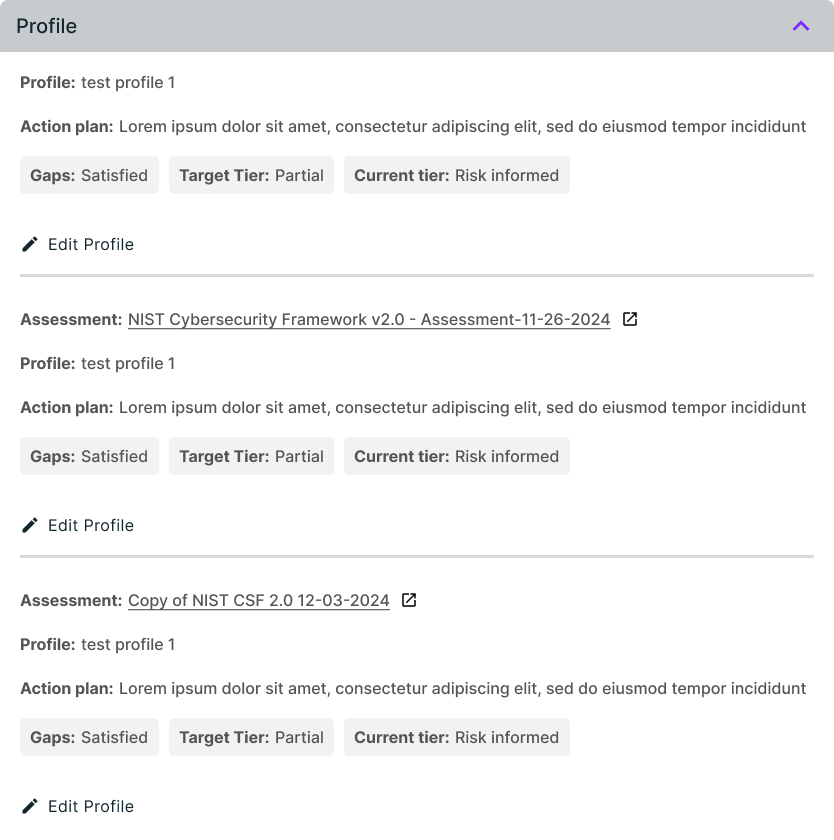
These upgrades are live now—just jump onto the platform and explore the new experience.
Also, stay tuned as we will release an improved Notes section in March!
🍽 Data Ingestion Improvements
Custom Assessments and Risk Registers are unique to every organization, and now, you can import your own data seamlessly—and start getting value from it in seconds.
Our enhanced ingestion process automates field mapping, validates data, and lets you fix errors on the fly, so you can spend less time formatting and more time taking action.
- Upload Custom Assessments — in seconds
- Previously, custom assessments had to be created one question at a time. Now, just upload your own data, instantly create assessment templates, and even save them for future use.
- Risk Registers, your way
- Import Risk Registers without hassle, make updates directly in the platform, and keep your data structured exactly how you need it.
- Ingest smarter, not harder
- Our system auto-recommends field mappings, validates your data, and transforms imports, so everything lands in the right place without tedious manual work.
- Fix errors without starting over
- Spotted an issue? Edit errors in real time instead of starting from scratch, optimizing time and resources.
These updates are now available to everyone. Just jump onto the platform and see how much time you can save.
🔄 Vendor Questionnaire Status Updates
Ever marked a vendor questionnaire as “Complete” only to realize—oops—you weren’t actually done?
Now, instead of starting from scratch, you can now toggle Vendor Questionnaires between "In Progress" and "Complete" in VRM.
No more duplicating work just to fix a small mistake.
🔍 Improved Harmony Mapping Visibility
Do you find yourself wondering if your frameworks are playing nicely together in a mapped program? Well, the fact that you have to guess is not a good sign.
We’ve added clear indicators to show when a framework is part of a mapped program—or is the mapped program itself.
- New icons now highlight which controls are syncing in a mapped program.
- Improved dropdown menus—We've enhanced the Build and Framework Select dropdowns to include a ‘Mapped Program’ section, so you always know what’s linked.
📝 Content Updates
CIS v8.1 has landed!
Launched on February 27, this update includes the full revised framework and assessment. Plus, Harmony mappings and Task Packs are on track to roll out by the end of Q1.
CIS v8 Enhancements
We cleaned up the structure so your assessments and frameworks match. Instead of a many-to-one question layout, CIS v8 now has a 1:1 mapping—each assessment question ties directly to a control, making things way more straightforward.
ISO 42001:2023 Enhancements
AI governance, meet compliance. A brand-new ISO 42001:2023 assessment is now live, and we’ve also updated the framework to align perfectly with its requirements.