The one with happy executives and a disappointed Agent Smith
Sprint 97
🪄 Improvements
📋 List View on Edge’s Task Manager
A Kanban board that doesn’t help you be more agile is like the latest Matrix movie: Purposeless and disappointing.
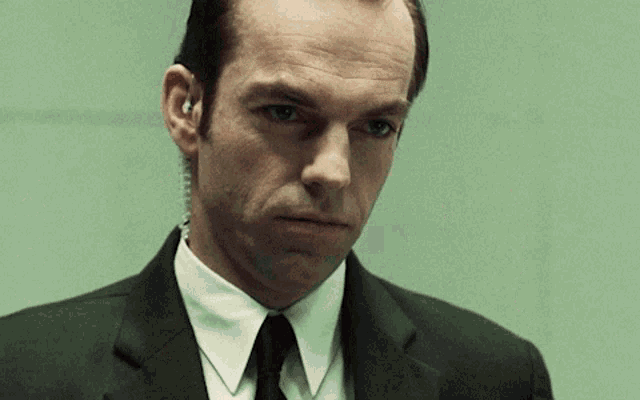
That’s likely how Edge users felt when they were trying to manage and update tasks from the Task Manager—but that ends today.
Our auto-tasking feature now comes with a List View, which allows you to make those agile-friendly bulk edits to tasks created based on your assessment responses.
Efficiency restored. Phew!
🪳🔨 Bugs Bashed
- Special characters in System Information tables prevented SSP report from generating: Special characters are interesting: loved in passwords, hated in Apptega’s System Information tables. They were blocking the generation of SSP reports, which could delay your audits. We fixed it so you can create your reports seamlessly — and maybe hate special characters a bit less.
- Filtering "Assigned to" column in Tasks showed Duplicate Users: This bug was turning the "Assigned to" column into a hall of mirrors, showing duplicate users when you tried to filter tasks. This made it tough to see who was assigned to what, so we sorted it out.
- Resource allocation slide on the Executive Summary Report didn’t take leveled frameworks into consideration: Our resource allocation slide was acting like that coworker who ignores boundaries and piles on more work than needed. It wasn’t considering leveled frameworks, causing the task count to go haywire. Now, it respects the framework levels, ensuring the total number of tasks aligns perfectly with the selected level.
- Rolling 6-month scoring showed full scoring history on Executive Summary Report: Our 6-month rolling view in the Executive Summary Report was a bit nostalgic, showing the entire scoring history instead of just the last 6 months. While we appreciate the trip down memory lane, we’ve fixed it, so you can get a focused view of the most recent scores.
Sprint 96
📊 New Executive Summary Reports
Exec teams need to know how your security program is doing and determine where the team needs to focus.
They want to sleep well at night knowing that achieving compliance with that required framework will unlock a new business opportunity. Or that it’ll save the company from a potential six-figure fine.
But these are busy people. If you turn your update into a novel, they won’t listen past the first chapter.
Apptega’s new Executive Summary Reports are the Blinkist version from that novel. They are succinct, relevant, and look like the handsome cousin from the previous reports.
Here’s what’s new:
- Snappy Summaries: Get key info on control and program scoring without excessive details on each sub-control, delivering just what your exec team needs to know.
- Exec-Friendly: Tailored for busy executives, these reports provide a clear, concise snapshot of your compliance journey for any relevant frameworks.
- Actionable Insights: Get the info you need to celebrate areas of full compliance, tackle high-risk areas, and optimize resources for maximum impact.
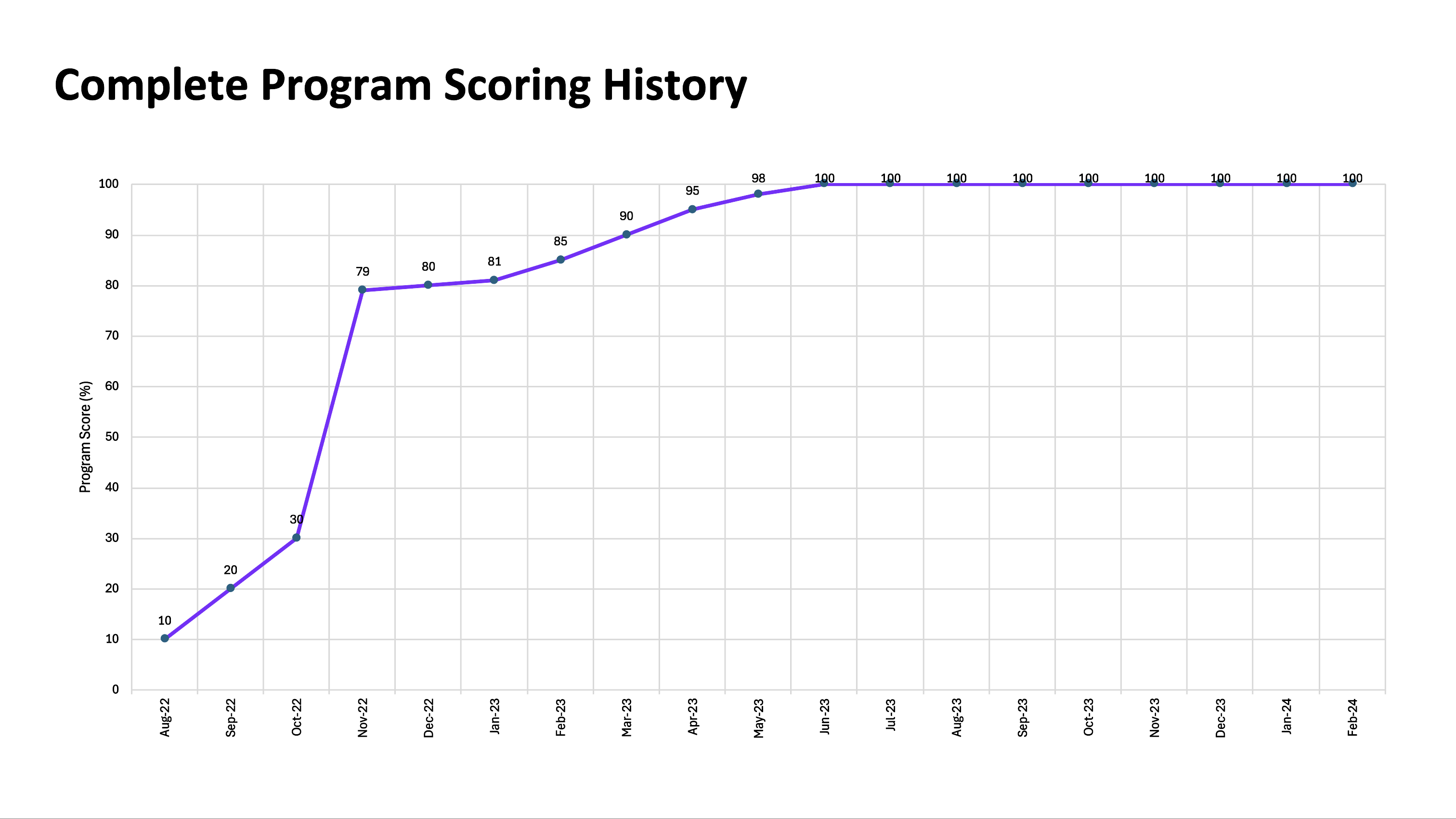
We’re confident this new feature will help you — or your clients — make faster, smarter decisions while making you look fabulous.
Ready to see it in action? Log in to your Apptega account and go to Report>New Report> Executive Summary Report. Select the program and, voilà, you’ll be ready to share it in seconds.
🪳🔨 Bugs Bashed
- Organization company logo not reverting to default logo when the organization branding was disabled: When an organization’s branding was turned off, their logo would not revert to the default partner or Apptega’s logo. But just like The Beatles weren’t the same without Ringo, your brand didn't feel like itself without its logo — or Apptega’s logo, if that was your default —, so we brought them back.
- Turning on the My Question toggle on assessment still showing other categories: Turning on your question toggle in assessments was a lost battle—other unassigned categories kept slipping through. That’s not what you’d expect from something named "MY Question." We've fixed it, so now, when you turn on the toggle, you’ll actually see YOUR assigned categories and questions.
- Assessment scoring for sub-controls with one objective criteria's status did not map properly to its corresponding sub-control: There was a glitch where the status and implementation details for sub-controls with one objective criteria weren’t carrying over to sub-controls and reports. I know, I know, “They had ONE job!” We found it unacceptable too, so they’re back in place.
- SSO users weren’t being provisioned automatically: Looks like our SSO user creation was acting like the bouncer at a trendy new club—letting some users wait in line instead of coming right in. But we are very inclusive, so we've dismissed that unwelcoming bouncer and granted VIP access to everyone automatically.
📝 Content Updates
- HIPAA Security Framework + Assessment: Our HIPAA framework needed a little TLC. We’ve reviewed it, corrected cosmetic issues, and added much-needed guidance. It is be available on the platform since June 5, 2024.